Change Status |
|
Ticket status can be changed on the ticket details page by clicking in the status pull down and selecting from the options available. The options may cause the "clock" to stop running if the Service Level Agreement module is active.
To change the status, use the drop down in the Timeline area of the screen and select the appropriate status. If a ticket is put into a status which is set to On Hold, the "clock" on the SLA will stop.
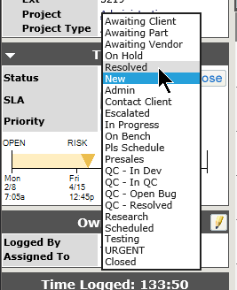
If the ticket is ready to be closed, simply click on the Close link to the right of the drop down.
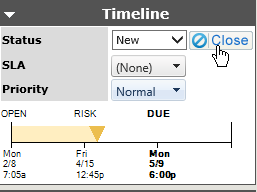
These options are set up by a Super Administrator in Ticket Settings-Ticket Status.



